RadioButton trong lập trình WPF
Lập trình WPF cơ bản
Danh sách bài học
RadioButton trong lập trình WPF
Dẫn nhập
Sức mạnh của hệ điều hành Window là không thể chối cãi. Và để tạo nên sức mạnh đó không thể thiếu những ứng dụng mạnh mẽ. Vậy để tạo ra những ứng dụng đó, người lập trình viên cần học cái gì? Lập trình Winform thật sự rất mạnh. Nhưng vẫn còn những giới hạn. Vậy cùng nhau vượt qua các giới hạn đó với Lập trình WPF.
Nội dung
MainWindow.xaml.cs
using System;
using System.Collections.Generic;
using System.Linq;
using System.Text;
using System.Threading.Tasks;
using System.Windows;
using System.Windows.Controls;
using System.Windows.Data;
using System.Windows.Documents;
using System.Windows.Input;
using System.Windows.Media;
using System.Windows.Media.Imaging;
using System.Windows.Navigation;
using System.Windows.Shapes;
namespace Radio___WPF
{
/// <summary>
/// Interaction logic for MainWindow.xaml
/// </summary>
public partial class MainWindow : Window
{
public MainWindow()
{
InitializeComponent();
}
private void Button_Click(object sender, RoutedEventArgs e)
{
brMain.Visibility = brMain.Visibility == System.Windows.Visibility.Collapsed? System.Windows.Visibility.Visible : System.Windows.Visibility.Collapsed;
}
}
}
MainWindow.xaml
<Window x:Class="Radio___WPF.MainWindow"
xmlns="http://schemas.microsoft.com/winfx/2006/xaml/presentation"
xmlns:x="http://schemas.microsoft.com/winfx/2006/xaml"
Title="MainWindow" Height="350" Width="525">
<StackPanel>
<RadioButton IsChecked="True" Content="www.howkteam.com is your favorite website, don't you?"></RadioButton>
<RadioButton Content="www.howkteam.com is your most favorite website, don't you?"></RadioButton>
<RadioButton Content="www.howkteam.com is the best free education website"></RadioButton>
<Border x:Name="brMain" BorderThickness="3" BorderBrush="Black" Margin="5" Visibility="Collapsed">
<StackPanel>
<RadioButton IsChecked="True" Content="www.howkteam.com is your favorite website, don't you?"></RadioButton>
<RadioButton Content="www.howkteam.com is your most favorite website, don't you?"></RadioButton>
<RadioButton Content="www.howkteam.com is the best free education website"></RadioButton>
</StackPanel>
</Border>
<Border BorderThickness="3" BorderBrush="Black" Margin="5">
<StackPanel>
<RadioButton IsChecked="True" Content="www.howkteam.com is your favorite website, don't you?"></RadioButton>
<RadioButton Content="www.howkteam.com is your most favorite website, don't you?"></RadioButton>
<RadioButton Content="www.howkteam.com is the best free education website"></RadioButton>
</StackPanel>
</Border>
<Border BorderThickness="3" BorderBrush="Black" Margin="5">
<StackPanel>
<RadioButton IsChecked="True" Content="www.howkteam.com is your favorite website, don't you?"></RadioButton>
<RadioButton Content="www.howkteam.com is your most favorite website, don't you?"></RadioButton>
<RadioButton Content="www.howkteam.com is the best free education website"></RadioButton>
</StackPanel>
</Border>
<Button Content="click" Click="Button_Click"></Button>
</StackPanel>
</Window>
Kết luận
Bài sau chúng ta sẽ cùng nhau tìm hiểu về ToggleButton trong lập trình WPF nhé.
Cảm ơn các bạn đã theo dõi bài viết. Hãy để lại bình luận hoặc góp ý của mình để phát triển bài viết tốt hơn. Đừng quên “Luyện tập – Thử thách – Không ngại khó”.
Tải xuống
Tài liệu
Nhằm phục vụ mục đích học tập Offline của cộng đồng, Kteam hỗ trợ tính năng lưu trữ nội dung bài học RadioButton trong lập trình WPF dưới dạng file PDF trong link bên dưới.
Ngoài ra, bạn cũng có thể tìm thấy các tài liệu được đóng góp từ cộng đồng ở mục TÀI LIỆU trên thư viện Howkteam.com
Đừng quên like và share để ủng hộ Kteam và tác giả nhé!

Thảo luận
Nếu bạn có bất kỳ khó khăn hay thắc mắc gì về khóa học, đừng ngần ngại đặt câu hỏi trong phần bên dưới hoặc trong mục HỎI & ĐÁP trên thư viện Howkteam.com để nhận được sự hỗ trợ từ cộng đồng.
Nội dung bài viết
Tác giả/Dịch giả
Khóa học
Lập trình WPF cơ bản
Đánh giá
Anh Long dạy hay và dễ hiểu quá anh ơi! Wonderful! Xin cảm ơn Kteam và anh Long đã tạo nên khóa học này. Hy vọng trong tương lai sẽ có những khóa học thực chiến WPF về phần mềm, tool,...


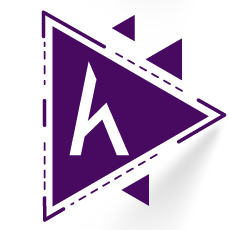
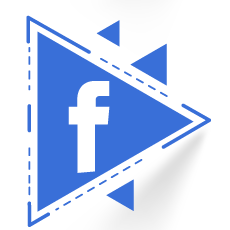
Đây là lý do vì sao người ta gọi đối tượng này là Radio Button. Link tham khảo cho mọi người cùng thư giãn nhẹ :)): https://en.wikipedia.org/wiki/Radio_button