Multi Task với WPF trong C#
Khóa học lập trình C# nâng cao
Danh sách bài học
Multi Task với WPF trong C#
Trong bài học này, Kteam sẽ Giới thiệu đến bạn Khung WPF Multi Task và cách sử dụng khung này trong lập trình Selenium, giả lập, liên quan đa luồng và cần giao diện.
Nội dung:
Để đọc hiểu bài này tốt nhất các bạn nên có kiến thức cơ bản về phần:
Trong bài này, ta sẽ cùng tìm hiểu các vấn đề:
- Giới thiệu phần mềm WPF Multi Task
- Cách sử dụng và tùy chỉnh khung
Source code tham khảo
MainWindow.xaml.cs
using System;
using System.Collections.Generic;
using System.Linq;
using System.Text;
using System.Threading.Tasks;
using System.Windows;
using System.Windows.Controls;
using System.Windows.Data;
using System.Windows.Documents;
using System.Windows.Input;
using System.Windows.Media;
using System.Windows.Media.Imaging;
using System.Windows.Navigation;
using System.Windows.Shapes;
using WPF_Multi_Task.ViewModel;
namespace WPF_Multi_Task
{
/// <summary>
/// Interaction logic for MainWindow.xaml
/// </summary>
public partial class MainWindow : Window
{
MainViewModel ViewModel;
public MainWindow()
{
InitializeComponent();
}
private void Window_Loaded(object sender, RoutedEventArgs e)
{
this.DataContext = ViewModel = new MainViewModel();
}
private void Window_Closed(object sender, EventArgs e)
{
ViewModel.SaveData();
}
}
}
MainWindow.xaml
<Window x:Class="WPF_Multi_Task.MainWindow"
xmlns="http://schemas.microsoft.com/winfx/2006/xaml/presentation"
xmlns:x="http://schemas.microsoft.com/winfx/2006/xaml"
xmlns:d="http://schemas.microsoft.com/expression/blend/2008"
xmlns:mc="http://schemas.openxmlformats.org/markup-compatibility/2006"
xmlns:local="clr-namespace:WPF_Multi_Task"
mc:Ignorable="d"
Closed="Window_Closed"
Loaded="Window_Loaded"
Title="WPF Multi Task - K9 from Kteam" Height="450" Width="600">
<Window.Resources>
<Style TargetType="Button">
<Setter Property="Margin" Value="5"></Setter>
<Setter Property="Width" Value="75"></Setter>
<Setter Property="Height" Value="25"></Setter>
</Style>
<Style TargetType="TextBox">
<Setter Property="Margin" Value="5"></Setter>
<Setter Property="Width" Value="75"></Setter>
<Setter Property="Height" Value="25"></Setter>
</Style>
</Window.Resources>
<Grid>
<Grid.RowDefinitions>
<RowDefinition Height="auto"></RowDefinition>
<RowDefinition></RowDefinition>
</Grid.RowDefinitions>
<StackPanel Orientation="Horizontal">
<Button Content="Close All" Command="{Binding CloseAll_CMD}"></Button>
<Button Content="Add data" Command="{Binding AddData_CMD}"></Button>
<TextBox Text="{Binding SettingData.TotalData, Mode=TwoWay, UpdateSourceTrigger=PropertyChanged}"></TextBox>
<Button Content="Start all" Command="{Binding StartAll_CMD}"></Button>
<Button Content="Stop all" Command="{Binding StopAll_CMD}"></Button>
<Button Content="Delete all" Command="{Binding DeleteAll_CMD}"></Button>
</StackPanel>
<Grid Grid.Row="1">
<ListView ItemsSource="{Binding Profiles}" Margin="5">
<ListView.View>
<GridView>
<!--<GridViewColumn Header="STT" Width="40"
DisplayMemberBinding="{Binding RelativeSource={RelativeSource FindAncestor,
AncestorType={x:Type ListViewItem}},
Converter={StaticResource IndexConverter}}" >
</GridViewColumn>-->
<GridViewColumn Header="STT" Width="30" DisplayMemberBinding="{Binding Index}"></GridViewColumn>
<GridViewColumn Header="Name" Width="100" DisplayMemberBinding="{Binding Name}">
<GridViewColumn.CellTemplate>
<DataTemplate>
<TextBox Text="{Binding BindingGroupName, Mode=OneWay}" IsReadOnly="True"></TextBox>
</DataTemplate>
</GridViewColumn.CellTemplate>
</GridViewColumn>
<GridViewColumn Header="Status" Width="150" DisplayMemberBinding="{Binding Status}"></GridViewColumn>
<!--<GridViewColumn Header="User name" Width="150" DisplayMemberBinding="{Binding UserName}"></GridViewColumn>
<GridViewColumn Header="Password" Width="150" DisplayMemberBinding="{Binding Password}"></GridViewColumn>-->
<GridViewColumn >
<GridViewColumn.CellTemplate>
<DataTemplate>
<Button Content="Open"
Command="{Binding RelativeSource={RelativeSource FindAncestor,
AncestorType={x:Type Window}},Path=DataContext.OpenDriver_CMD}"
CommandParameter="{Binding}"></Button>
</DataTemplate>
</GridViewColumn.CellTemplate>
</GridViewColumn>
<GridViewColumn >
<GridViewColumn.CellTemplate>
<DataTemplate>
<Button Content="Close"
Command="{Binding RelativeSource={RelativeSource FindAncestor,
AncestorType={x:Type Window}},Path=DataContext.CloseDriver_CMD}"
CommandParameter="{Binding}"></Button>
</DataTemplate>
</GridViewColumn.CellTemplate>
</GridViewColumn>
<GridViewColumn >
<GridViewColumn.CellTemplate>
<DataTemplate>
<Button Content="Stop"
Command="{Binding RelativeSource={RelativeSource FindAncestor,
AncestorType={x:Type Window}},Path=DataContext.StopProfile_CMD}"
CommandParameter="{Binding}"></Button>
</DataTemplate>
</GridViewColumn.CellTemplate>
</GridViewColumn>
<GridViewColumn >
<GridViewColumn.CellTemplate>
<DataTemplate>
<Button Content="Start"
Command="{Binding RelativeSource={RelativeSource FindAncestor,
AncestorType={x:Type Window}},Path=DataContext.StartProfile_CMD}"
CommandParameter="{Binding}"></Button>
</DataTemplate>
</GridViewColumn.CellTemplate>
</GridViewColumn>
<GridViewColumn >
<GridViewColumn.CellTemplate>
<DataTemplate>
<Button Content="Delete"
Command="{Binding RelativeSource={RelativeSource FindAncestor,
AncestorType={x:Type Window}},Path=DataContext.DeleteProfile_CMD}"
CommandParameter="{Binding}"></Button>
</DataTemplate>
</GridViewColumn.CellTemplate>
</GridViewColumn>
<GridViewColumn >
<GridViewColumn.CellTemplate>
<DataTemplate>
<Button Content="Pause"
Command="{Binding RelativeSource={RelativeSource FindAncestor,
AncestorType={x:Type Window}},Path=DataContext.PauseProfile_CMD}"
CommandParameter="{Binding}"></Button>
</DataTemplate>
</GridViewColumn.CellTemplate>
</GridViewColumn>
<GridViewColumn >
<GridViewColumn.CellTemplate>
<DataTemplate>
<Button Content="Resume"
Command="{Binding RelativeSource={RelativeSource FindAncestor,
AncestorType={x:Type Window}},Path=DataContext.ResumeProfile_CMD}"
CommandParameter="{Binding}"></Button>
</DataTemplate>
</GridViewColumn.CellTemplate>
</GridViewColumn>
</GridView>
</ListView.View>
</ListView>
</Grid>
</Grid>
</Window>
Model\ProfileDetail.cs
using OpenQA.Selenium.Chrome;
using System;
using System.Collections.Generic;
using System.Diagnostics;
using System.Linq;
using System.Text;
using System.Threading.Tasks;
using WPF_Multi_Task.ViewModel;
namespace WPF_Multi_Task.Model
{
public class ProfileDetail : BaseViewModel
{
private int _Index;
public int Index { get => _Index; set { _Index = value; OnPropertyChanged(); } }
private string _Name;
public string Name { get => _Name; set { _Name = value; OnPropertyChanged(); } }
private string _Status;
public string Status { get => _Status; set { _Status = value; OnPropertyChanged(); } }
private string _UserName;
public string UserName { get => _UserName; set { _UserName = value; OnPropertyChanged(); } }
private string _Password;
public string Password { get => _Password; set { _Password = value; OnPropertyChanged(); } }
public ChromeDriver Driver { get; set; }
}
}
Model\SettingData.cs
using System;
using System.Collections.Generic;
using System.Linq;
using System.Text;
using System.Threading.Tasks;
using WPF_Multi_Task.ViewModel;
namespace WPF_Multi_Task.Model
{
public class SettingData : BaseViewModel
{
private int _TotalData;
public int TotalData
{
get => _TotalData;
set
{
_TotalData = value;
OnPropertyChanged();
}
}
}
}
ViewModel\BaseViewModel.cs
using System;
using System.Collections.Generic;
using System.ComponentModel;
using System.Linq;
using System.Runtime.CompilerServices;
using System.Text;
using System.Threading;
using System.Threading.Tasks;
using System.Windows.Input;
namespace WPF_Multi_Task.ViewModel
{
public class BaseViewModel : ThreadController, INotifyPropertyChanged
{
public event PropertyChangedEventHandler PropertyChanged;
protected virtual void OnPropertyChanged([CallerMemberName] string propertyName = null)
{
PropertyChangedEventHandler handler = PropertyChanged;
if (handler != null)
handler(this, new PropertyChangedEventArgs(propertyName));
}
}
public class ThreadController
{
public delegate void ThreadAction();
public Task _Task;
CancellationTokenSource src;
PauseTokenSource pauseSource;
public bool StopTask()
{
if (_Task == null)
return true;
try
{
if (src == null)
return true;
src.Cancel();
return true;
}
catch
{
return false;
}
}
public void TaskWait(CancellationTokenSource TokenSrouce, PauseTokenSource PauseSource)
{
var ct = StartTask(async () =>
{
while (true)
{
try
{
TokenSrouce.Token.ThrowIfCancellationRequested();
}
catch
{
return;
}
await PauseSource.Token.PauseIfRequestedAsync();
await Task.Delay(TimeSpan.FromSeconds(1));
}
}, TokenSrouce, PauseSource);
}
public bool StartTask(ThreadAction action, CancellationTokenSource TokenSrouce, PauseTokenSource PauseSource)
{
if (_Task != null)
{
StopTask();
_Task = null;
}
try
{
src = TokenSrouce;
pauseSource = PauseSource;
if (TokenSrouce == null)
{
_Task = Task.Run(() => { action(); });
}
else
{
_Task = Task.Run(() => { action(); }, TokenSrouce.Token);
}
return true;
}
catch
{
return false;
}
}
public async Task<bool> PauseTask()
{
if (_Task == null)
return true;
try
{
await pauseSource.PauseAsync();
return true;
}
catch
{
return false;
}
}
public async Task<bool> ResumeTask()
{
if (_Task == null)
return true;
try
{
await pauseSource.ResumeAsync();
return true;
}
catch
{
return false;
}
}
}
public class PauseTokenSource
{
bool _paused = false;
bool _pauseRequested = false;
TaskCompletionSource<bool> _resumeRequestTcs;
TaskCompletionSource<bool> _pauseConfirmationTcs;
readonly SemaphoreSlim _stateAsyncLock = new SemaphoreSlim(1);
readonly SemaphoreSlim _pauseRequestAsyncLock = new SemaphoreSlim(1);
public PauseToken Token { get { return new PauseToken(this); } }
public async Task<bool> IsPaused(CancellationToken token = default(CancellationToken))
{
await _stateAsyncLock.WaitAsync(token);
try
{
return _paused;
}
finally
{
_stateAsyncLock.Release();
}
}
public async Task ResumeAsync(CancellationToken token = default(CancellationToken))
{
await _stateAsyncLock.WaitAsync(token);
try
{
if (!_paused)
{
return;
}
await _pauseRequestAsyncLock.WaitAsync(token);
try
{
var resumeRequestTcs = _resumeRequestTcs;
_paused = false;
_pauseRequested = false;
_resumeRequestTcs = null;
_pauseConfirmationTcs = null;
resumeRequestTcs.TrySetResult(true);
}
finally
{
_pauseRequestAsyncLock.Release();
}
}
finally
{
_stateAsyncLock.Release();
}
}
public async Task PauseAsync(CancellationToken token = default(CancellationToken))
{
await _stateAsyncLock.WaitAsync(token);
try
{
if (_paused)
{
return;
}
Task pauseConfirmationTask = null;
await _pauseRequestAsyncLock.WaitAsync(token);
try
{
_pauseRequested = true;
_resumeRequestTcs = new TaskCompletionSource<bool>(TaskCreationOptions.RunContinuationsAsynchronously);
_pauseConfirmationTcs = new TaskCompletionSource<bool>(TaskCreationOptions.RunContinuationsAsynchronously);
pauseConfirmationTask = WaitForPauseConfirmationAsync(token);
}
finally
{
_pauseRequestAsyncLock.Release();
}
await pauseConfirmationTask;
_paused = true;
}
finally
{
_stateAsyncLock.Release();
}
}
private async Task WaitForResumeRequestAsync(CancellationToken token)
{
using (token.Register(() => _resumeRequestTcs.TrySetCanceled(), useSynchronizationContext: false))
{
await _resumeRequestTcs.Task;
}
}
private async Task WaitForPauseConfirmationAsync(CancellationToken token)
{
using (token.Register(() => _pauseConfirmationTcs.TrySetCanceled(), useSynchronizationContext: false))
{
await _pauseConfirmationTcs.Task;
}
}
internal async Task PauseIfRequestedAsync(CancellationToken token = default(CancellationToken))
{
Task resumeRequestTask = null;
await _pauseRequestAsyncLock.WaitAsync(token);
try
{
if (!_pauseRequested)
{
return;
}
resumeRequestTask = WaitForResumeRequestAsync(token);
_pauseConfirmationTcs.TrySetResult(true);
}
finally
{
_pauseRequestAsyncLock.Release();
}
await resumeRequestTask;
}
}
// PauseToken - consumer side
public struct PauseToken
{
readonly PauseTokenSource _source;
public PauseToken(PauseTokenSource source) { _source = source; }
public Task<bool> IsPaused() { return _source.IsPaused(); }
public Task PauseIfRequestedAsync(CancellationToken token = default(CancellationToken))
{
return _source.PauseIfRequestedAsync(token);
}
}
class RelayCommand<T> : ICommand
{
private readonly Predicate<T> _canExecute;
private readonly Action<T> _execute;
public RelayCommand(Predicate<T> canExecute, Action<T> execute)
{
if (execute == null)
throw new ArgumentNullException("execute");
_canExecute = canExecute;
_execute = execute;
}
public bool CanExecute(object parameter)
{
return _canExecute == null ? true : _canExecute((T)parameter);
}
public void Execute(object parameter)
{
_execute((T)parameter);
}
public event EventHandler CanExecuteChanged
{
add { CommandManager.RequerySuggested += value; }
remove { CommandManager.RequerySuggested -= value; }
}
}
}
ViewModel\MainViewModel.cs
using Newtonsoft.Json;
using OpenQA.Selenium.Chrome;
using System;
using System.Collections.Generic;
using System.Collections.ObjectModel;
using System.IO;
using System.Linq;
using System.Text;
using System.Threading;
using System.Threading.Tasks;
using System.Windows;
using System.Windows.Input;
using System.Windows.Media.Animation;
using System.Windows.Shapes;
using WPF_Multi_Task.Model;
namespace WPF_Multi_Task.ViewModel
{
public class MainViewModel : BaseViewModel
{
#region Properties
private SettingData _SettingData;
public SettingData SettingData { get => _SettingData; set { _SettingData = value; OnPropertyChanged(); } }
private ObservableCollection<ProfileDetail> _Profiles;
public ObservableCollection<ProfileDetail> Profiles
{
get => _Profiles;
set
{
_Profiles = value;
OnPropertyChanged();
}
}
#endregion
public MainViewModel()
{
FirstLoad();
LoadCommand();
}
#region CMD
public ICommand AddData_CMD { get; set; }
public ICommand PauseProfile_CMD { get; set; }
public ICommand ResumeProfile_CMD { get; set; }
public ICommand StartProfile_CMD { get; set; }
public ICommand DeleteProfile_CMD { get; set; }
public ICommand CreateProfile_CMD { get; set; }
public ICommand StartAll_CMD { get; set; }
public ICommand StopAll_CMD { get; set; }
public ICommand StopProfile_CMD { get; set; }
public ICommand DeleteAll_CMD { get; set; }
public ICommand CloseAll_CMD { get; set; }
public ICommand OpenDriver_CMD { get; set; }
public ICommand CloseDriver_CMD { get; set; }
#endregion
#region Method
void FirstLoad()
{
LoadSavedData();
}
void LoadCommand()
{
StopProfile_CMD = new RelayCommand<ProfileDetail>((p) => { return p != null && Profiles != null && Profiles.Contains(p); }, (p) => { StopProfile(p); });
AddData_CMD = new RelayCommand<ProfileDetail>((p) => { return true; }, (p) => { Add500Row(); });
PauseProfile_CMD = new RelayCommand<ProfileDetail>((p) => { return p != null && Profiles != null && Profiles.Contains(p); }, (p) => { PauseProfile(p); });
ResumeProfile_CMD = new RelayCommand<ProfileDetail>((p) => { return p != null && Profiles != null && Profiles.Contains(p); }, (p) => { ResumeProfile(p); });
StartProfile_CMD = new RelayCommand<ProfileDetail>((p) => { return p != null && Profiles != null && Profiles.Contains(p); }, (p) => { StartProfile(p); });
DeleteProfile_CMD = new RelayCommand<ProfileDetail>((p) => { return p != null && Profiles != null && Profiles.Contains(p); }, async (p) =>{ StopProfile(p); await DeleteProfile(p);});
CreateProfile_CMD = new RelayCommand<object>((p) => { return true; }, (p) => { CreateProfile(); });
StartAll_CMD = new RelayCommand<ProfileDetail>((p) => { return Profiles != null; }, (p) => { StartAll(); });
StopAll_CMD = new RelayCommand<ProfileDetail>((p) => { return Profiles != null; }, (p) => { StopAll(); });
DeleteAll_CMD = new RelayCommand<ProfileDetail>((p) => { return Profiles != null; }, (p) => { DeleteAll(); });
CloseAll_CMD = new RelayCommand<ProfileDetail>((p) => { return true; }, (p) => { CloseAllDriver(); });
OpenDriver_CMD = new RelayCommand<ProfileDetail>((p) => { return p != null; }, (p) => { p.StartTask(() => { OpenDriver(p); }, null,null); });
CloseDriver_CMD = new RelayCommand<ProfileDetail>((p) => { return p != null; }, (p) => { p.StartTask(() => { CloseDriver(p); }, null, null); });
}
void Demo()
{
MessageBox.Show("DDDDD");
}
void StopProfile(ProfileDetail p)
{
p.Status = "Being stop";
p.StopTask();
p.Status = "Stop";
}
async void PauseProfile(ProfileDetail p)
{
if (await p.PauseTask())
{
p.Status = "Paused";
}
}
async void ResumeProfile(ProfileDetail p)
{
if (await p.ResumeTask())
{
p.Status = "Resumed";
}
}
void StartAll()
{
StartTask(() => {
foreach (var item in Profiles)
{
StartProfile(item);
}
}, null, null);
}
void CloseAllDriver()
{
StartTask(() => {
foreach (var item in Profiles)
{
StopProfile(item);
CloseDriver(item);
}
}, null, null);
}
void DeleteAll()
{
StartTask(async() => {
while (Profiles.Count > 0)
{
var item = Profiles.First();
StopProfile(item);
await DeleteProfile(item);
}
}, null, null);
}
void StopAll()
{
StartTask(() => {
foreach (var item in Profiles)
{
StopProfile(item);
}
}, null, null);
}
void Add500Row()
{
StartTask(() => {
for (int i = 0; i < SettingData.TotalData; i++)
{
CreateProfile(i + "");
}
}, null, null);
}
void OpenDriver(ProfileDetail p)
{
CloseDriver(p);
p.Driver = new ChromeDriver();
}
void CloseDriver(ProfileDetail p)
{
if (p.Driver != null)
{
try
{
p.Driver.Quit();
}
catch
{
}
}
}
void StartProfile(ProfileDetail p)
{
CancellationTokenSource sourceToken = new CancellationTokenSource();
PauseTokenSource pauseToken = new PauseTokenSource();
var ct = p.StartTask(async () =>
{
OpenDriver(p);
p.Driver.Navigate().GoToUrl("https://howkteam.vn/");
while (true)
{
p.Status = $"Working...{DateTime.Now.Second}";
p.Driver.Navigate().GoToUrl("https://howkteam.vn/learn");
await Task.Delay(TimeSpan.FromSeconds(5));
try
{
sourceToken.Token.ThrowIfCancellationRequested();
}
catch
{
return;
}
await pauseToken.Token.PauseIfRequestedAsync();
p.Driver.Navigate().GoToUrl("https://howkteam.vn/question");
await Task.Delay(TimeSpan.FromSeconds(5));
try
{
sourceToken.Token.ThrowIfCancellationRequested();
}
catch
{
return;
}
await pauseToken.Token.PauseIfRequestedAsync();
}
}, sourceToken, pauseToken);
}
async Task DeleteProfile(ProfileDetail p)
{
p.Status = $"Deleting Profile";
await Application.Current.Dispatcher.InvokeAsync(new Action(() =>
{
p.Status = $"Removing";
Profiles.Remove(p);
UpdateProfileIndex();
}));
}
void UpdateProfileIndex()
{
if (Profiles == null || Profiles.Count == 0)
{
return;
}
int i = 0;
foreach (var item in Profiles)
{
item.Index = ++i;
}
}
ProfileDetail CreateProfile(string profileName = null)
{
if(Profiles == null)
{
Profiles = new ObservableCollection<ProfileDetail>();
}
var profile = new ProfileDetail() { Name = profileName, Status = "Created" };
Application.Current.Dispatcher.InvokeAsync(new Action(() =>
{
Profiles.Add(profile);
UpdateProfileIndex();
}));
return profile;
}
void LoadSavedData()
{
try
{
var text = File.ReadAllText("Saved.txt");
SettingData = JsonConvert.DeserializeObject<SettingData>(text);
}
catch
{
}
if (SettingData == null)
{
SettingData = new SettingData();
SettingData.TotalData = 100;
}
}
public void SaveData()
{
try
{
File.WriteAllText("Saved.txt", JsonConvert.SerializeObject(SettingData));
}
catch { }
}
#endregion
}
}
Kết luận
Qua bài học này, bạn đã nắm được Cách sử dụng Multi Task và đã biết được những kinh nghiệm để tùy chỉnh nó vào dự án cá nhân.
Cảm ơn các bạn đã theo dõi bài viết. Hãy để lại bình luận hoặc góp ý của mình để phát triển bài viết tốt hơn. Đừng quên “Luyện tập – Thử thách – Không ngại khó”.
Tải xuống
Tài liệu
Nhằm phục vụ mục đích học tập Offline của cộng đồng, Kteam hỗ trợ tính năng lưu trữ nội dung bài học Multi Task với WPF trong C# dưới dạng file PDF trong link bên dưới.
Ngoài ra, bạn cũng có thể tìm thấy các tài liệu được đóng góp từ cộng đồng ở mục TÀI LIỆU trên thư viện Howkteam.com
Đừng quên like và share để ủng hộ Kteam và tác giả nhé!

Thảo luận
Nếu bạn có bất kỳ khó khăn hay thắc mắc gì về khóa học, đừng ngần ngại đặt câu hỏi trong phần bên dưới hoặc trong mục HỎI & ĐÁP trên thư viện Howkteam.com để nhận được sự hỗ trợ từ cộng đồng.
Nội dung bài viết
Tác giả/Dịch giả
Nhà sáng lập Howkteam.com, KQuiz.vn & tác giả các khóa học C#, Auto, Unity3D, Python....
Với mong muốn mang đến kiến thức chất lượng, miễn phí cho mọi người, với tâm huyết phá bỏ rào cản kiến thức từ việc giáo dục thu phí. Tôi đã cùng đội ngũ Kteam đã lập nên trang website này để thế giới phẳng hơn.
Hãy cùng chúng tôi lan tỏa kiến thức đến cộng đồng!
Khóa học
Khóa học lập trình C# nâng cao
Bạn đã học hết các khoá học về C# CƠ BẢN, LẬP TRÌNH WINFORM thậm chí là LẬP TRÌNH WPF nhưng vẫn bối rối trước những hướng dẫn về CÁC PROJECT THỰC TẾ của Kteam?
Hoặc bạn nghe nói mãi về .NET nhưng vẫn thắc mắc nó có gì hay ho bên trong đó?
Hay đơn giản bạn viết muốn 1 đoạn code cực kỳ nguy hiểm khiến người khác khi nhìn vào phải thốt lên: “Ồ!!!......... Trẻ trâu…”
Khoá học lần này sẽ giúp bạn giải đáp những thắc mắc trên. Chào mừng các bạn đã đến với khoá học Lập trình C# nâng cao của Kteam.


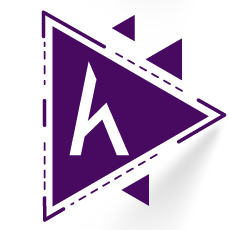
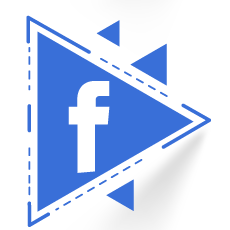
có bác nào cho e xin đoạn code mình muốn add data từ file txt và lấy data đó ra với ạ from này thấy thích mà tịt quá .. mong có ai đó giúp
Anh Long ơi, em muốn hỏi chút. Trong khi code thì làm sao để mình tư duy được là nên tổ chức code như thế nào ạ. Ví dụ như trong bài này, làm sao để anh có thể tư duy được là sẽ khai báo và quản lý ChromeDriver trong class ProfileDetail, mà không phải là khai báo ở ngoài ạ. Em cảm ơn anh.
Anh Long cho em hỏi: Cái dòng này là sao em không hiểu anh? Anh có thể giải thích giúp em được không anh? Cảm ơn anh
Mong anh ra series Hook